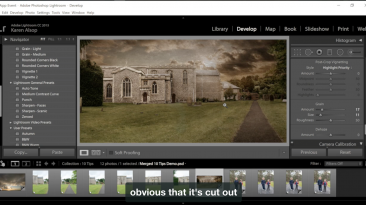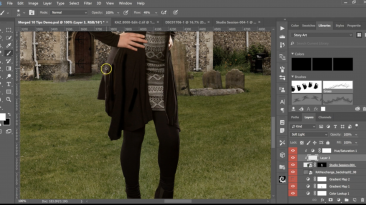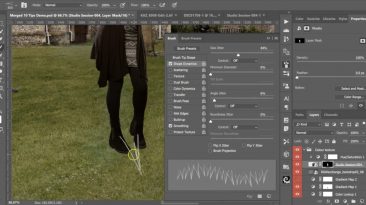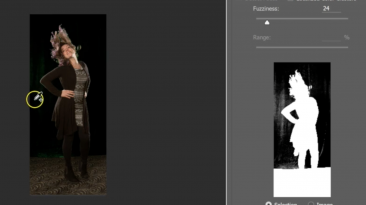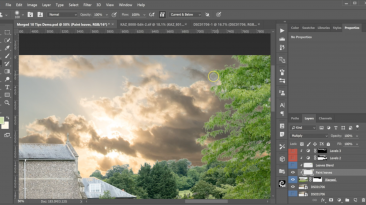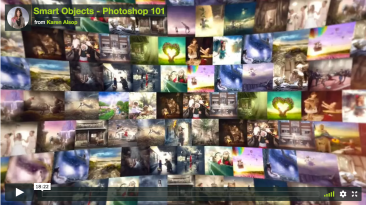There are many ways to manipulate colour in Photoshop. With so many possibilities, which is the quickest and most effective method for most applications? In this video I...
Category - Photoshop
Photoshop tutorials
Adobe Lightroom Presets – AIPP Talk
I had the privilege of speaking at the AIPP Nikon Event at the Pullman, Melbourne this August. My second talk covered 10 Tips to boost your creativity with Photography...
Dodging and Burning – AIPP Talk
I had the privilege of speaking at the AIPP Nikon Event at the Pullman, Melbourne this August. My second talk covered 10 Tips to boost your creativity with Photography...
Masking with Brushes – AIPP Talk
I had the privilege of speaking at the AIPP Nikon Event at the Pullman, Melbourne this August. My second talk covered 10 Tips to boost your creativity with Photography...
I had the privilege of speaking at the AIPP Nikon Event at the Pullman, Melbourne this August. My second talk covered 10 Tips to boost your creativity with Photography...
Adjustment Layers and Textures – AIPP Talk
I had the privilege of speaking at the AIPP Nikon Event at the Pullman, Melbourne this August. My second talk covered 10 Tips to boost your creativity with Photography...
Sky Replacement and Clipping Masks – AIPP Talk
I had the privilege of speaking at the AIPP Nikon Event at the Pullman, Melbourne this August. My second talk covered 10 Tips to boost your creativity with Photography...
The Importance of Planning – Presentation
Why is planning so important? What are the steps to planning a successful artwork?
I was invited to share with the senior students at Dandenong High School. Watch this...
Access this content for free along with the rest of the premium library by signing up for your trial here:
Limited time free join offer
______________________
Already...
Smart Objects are one of the most powerful features to help you edit non destructively in Photoshop. Learn how to harness the power of a Smart Object workflow in this...