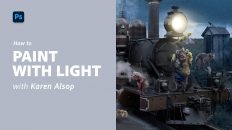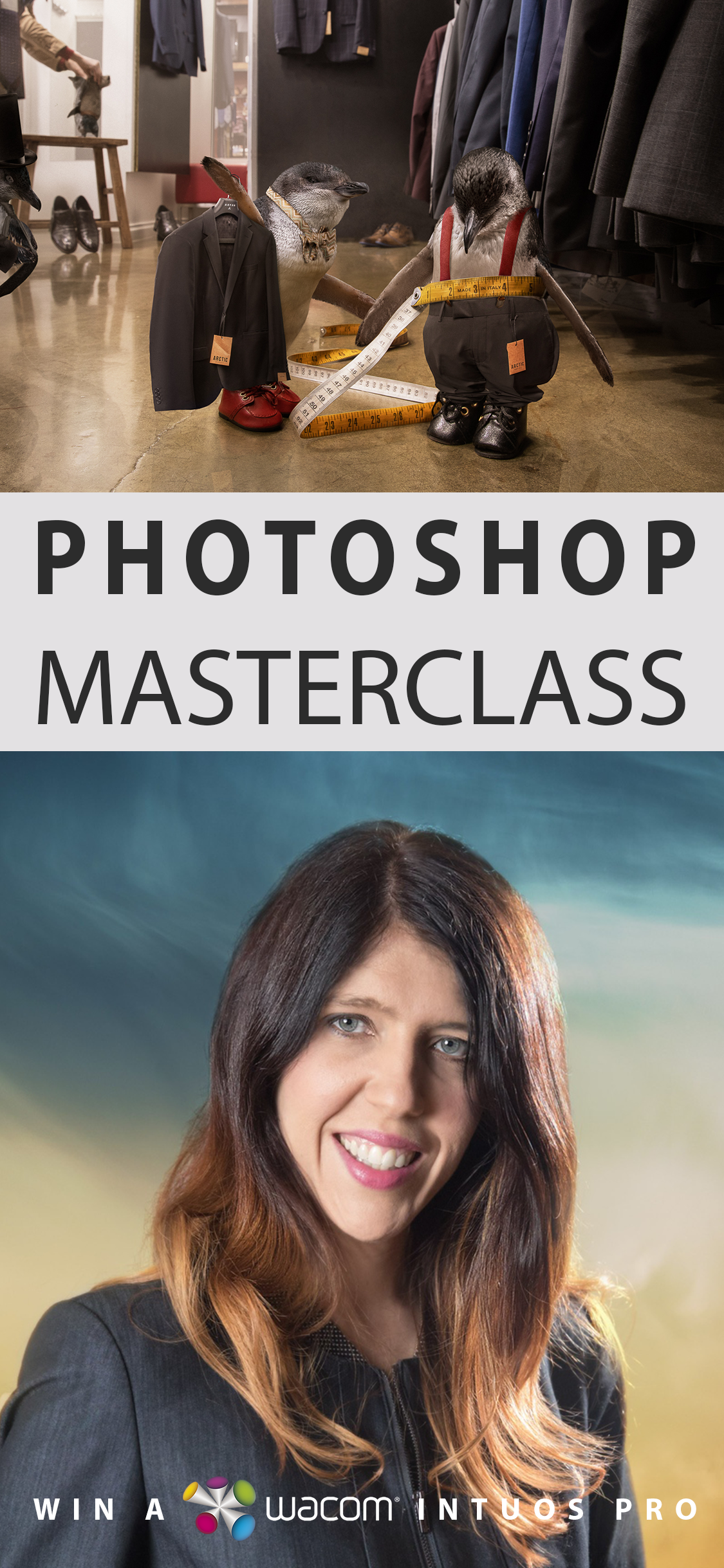This advanced tutorial is a follow on to Magic Cinemagraphs in Photoshop
Watch the first tutorial before following on with this advanced module
In this advanced module you will learn
- How to change timing and duration of video tracks
- How to insert complex video elements that require blending modes, moving shadows and reflection repairs
- How to add flashing lights by painting and using your timeline
These methods will cross over and you will find once you've watched both . . .
Access this content for free along with the rest of the premium library by signing up for your trial here:
______________________
Already a member?
Log in - Username/Password