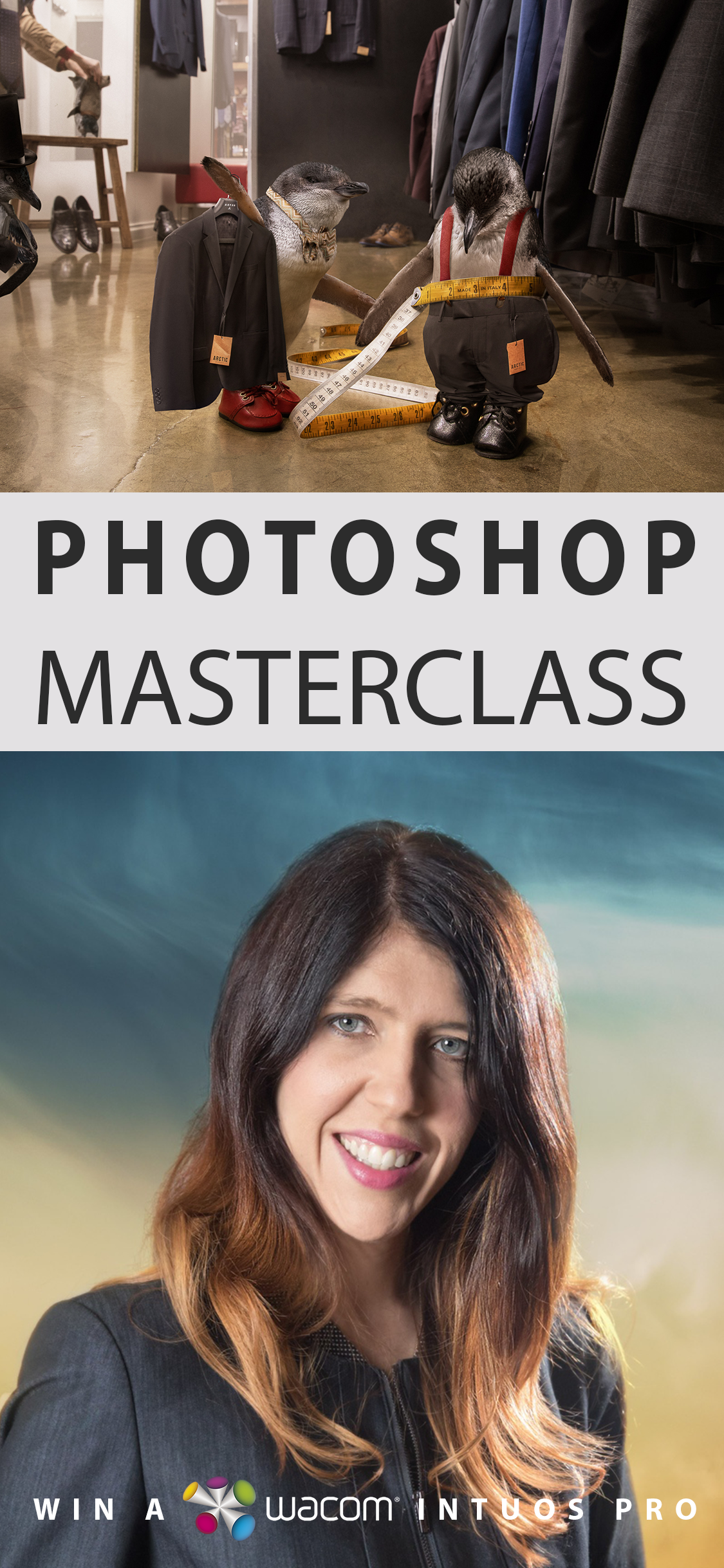Learn how to create multiple levels of shadow to create realism in your composites. By layering your shadows and understanding how the direction and quality of light affects a shadow, you will take your compositing to the next level.
This tutorial covers adding shadow underneath a composited element. Other ways of creating shadows (including a full profile shadow) will be covered in other tutorials.
This tutorial is 9mins in length and 109mb