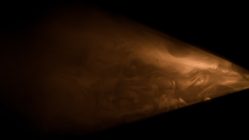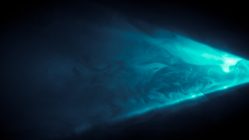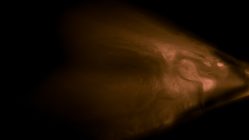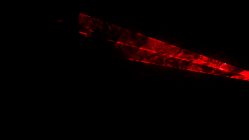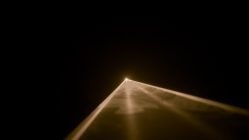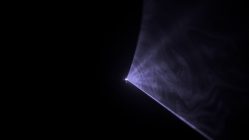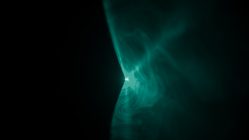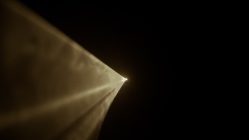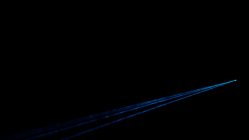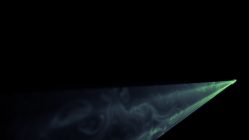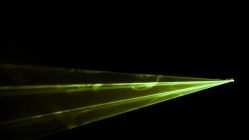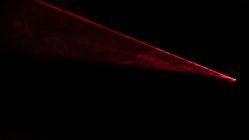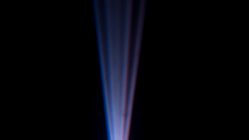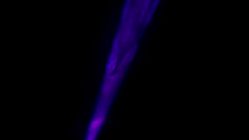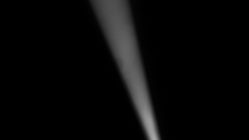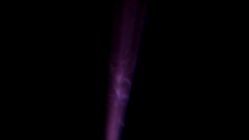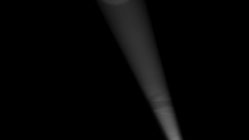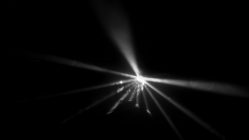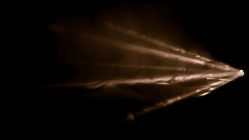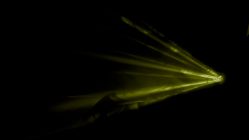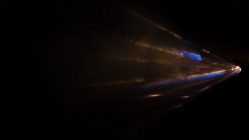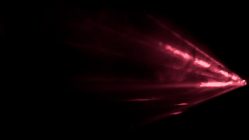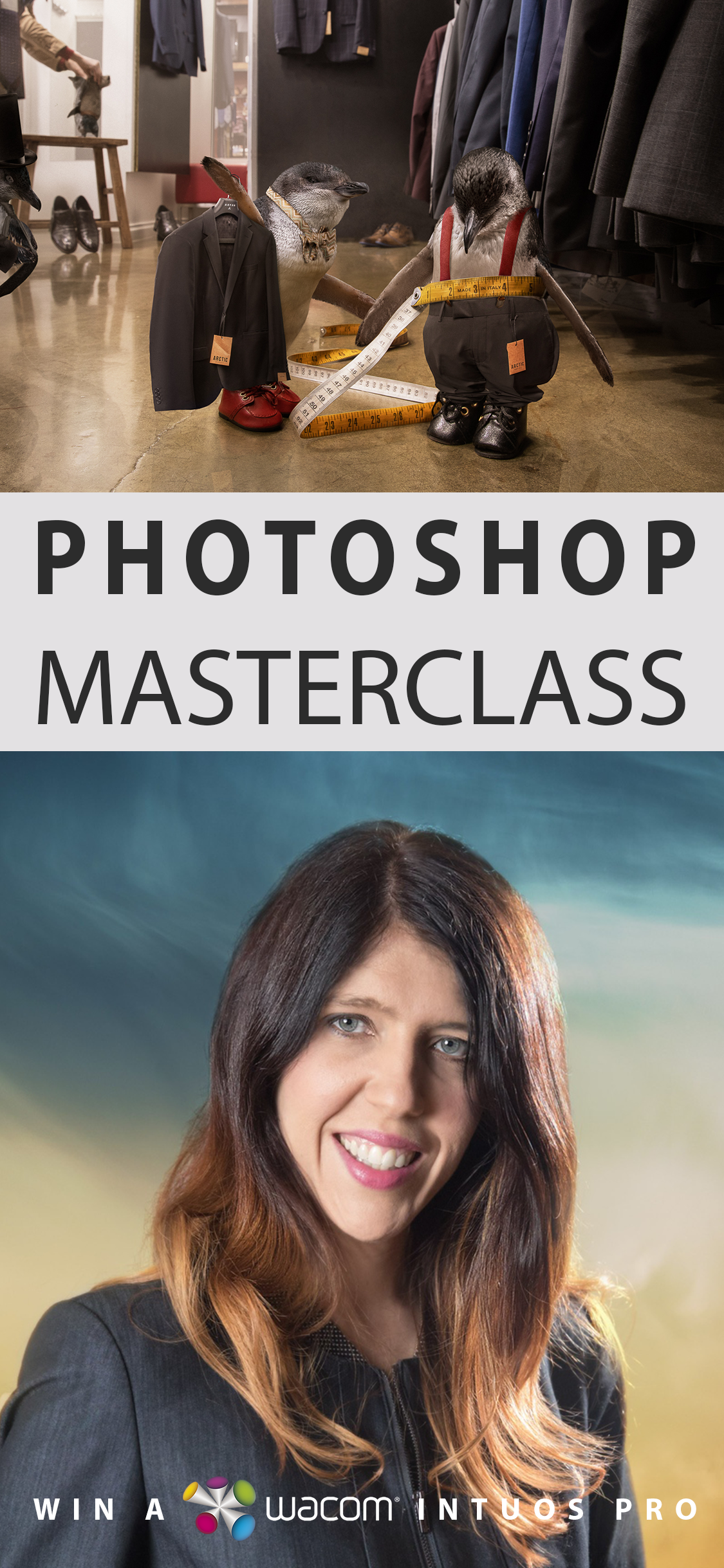The Light Overlay Mega Pack will transform your images in an instant! 150 High Resolution Light Rays, Beams and Effects to choose from!
To use, place in your composite. Change the blending mode to ‘Screen’ (subtle) or ‘Colour Dodge’ (brighter and more colourful). This will drop out the black and leave only the light behind. Use layer masks and adjustment layers (clipped) to customise the look of your light.
 www. artymate.com
www. artymate.com
This download works with Artymate’s new ‘Add Overlay’ feature. You can also animate the light including adding flashing and glowing animations. Use Screen, Colour Dodge, or Linear Burn for best effect.
MEMBER DISCOUNTS:
Monthly Members 50% off
Annual Members 75% off
Lifetime Members FREE
Download the free sample pack – Share to access the download link
You may also be interested in the Light Brush Set:
To Add the Light Overlay to your image follow these instructions: