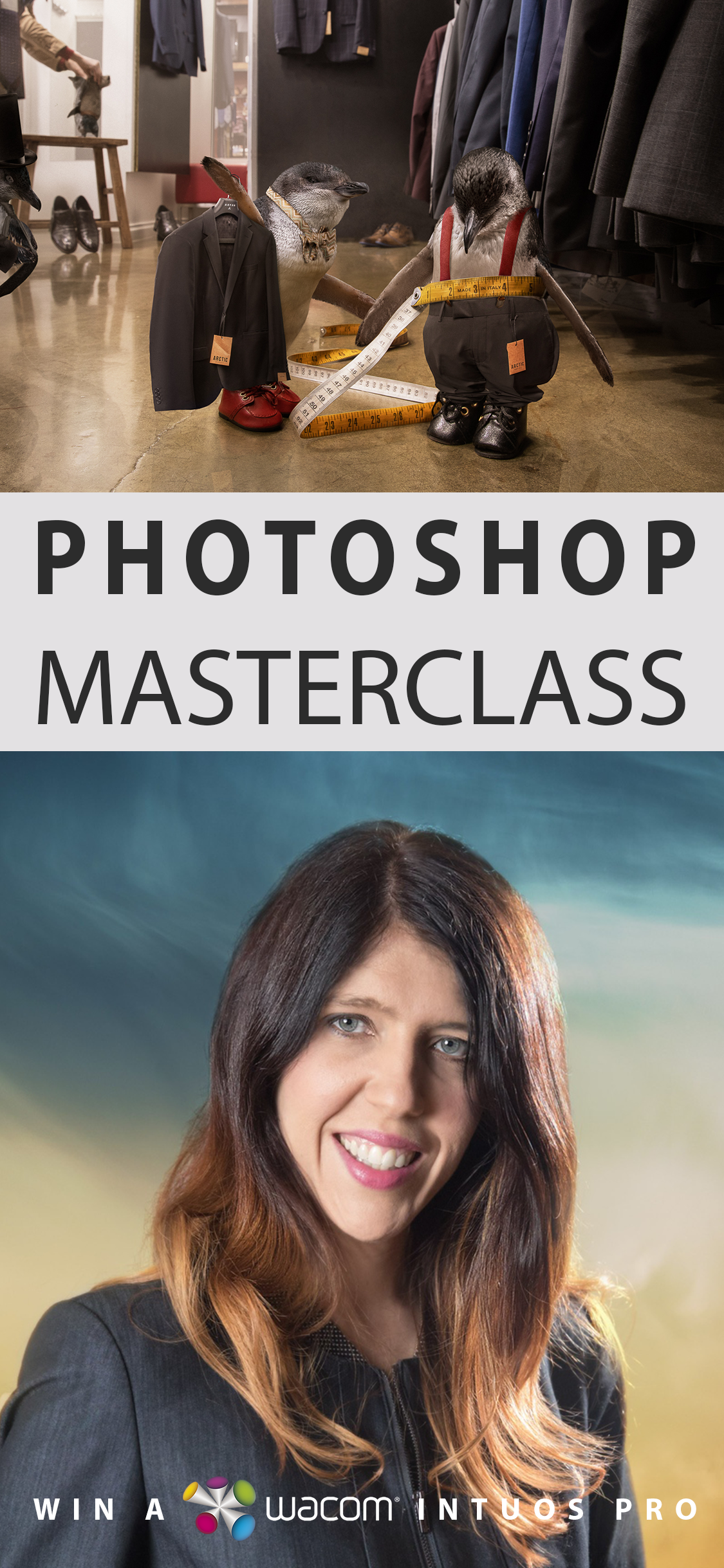Paint with Light using this customised Adobe Photoshop action. This action will allow you to add realistic highlights, spotlights and magical light using any brush you choose. The action will automatically calculate the quality of light to match the area underneath.
Credit to Jesús Ramirez from The Photoshop Training Channel for the brilliant tip during his Adobe Make It talk that was the catalyst for me creating this action.
This action is available for free for a limited time
Watch the Tutorial
When coupled with other Story Art brush sets light Light Rays and SFX Brushes the results are amazing.
See the results below:
Before painting with light:

Painting with Light After:

Check out the Light Brush Collection that works brilliantly partnered with this action