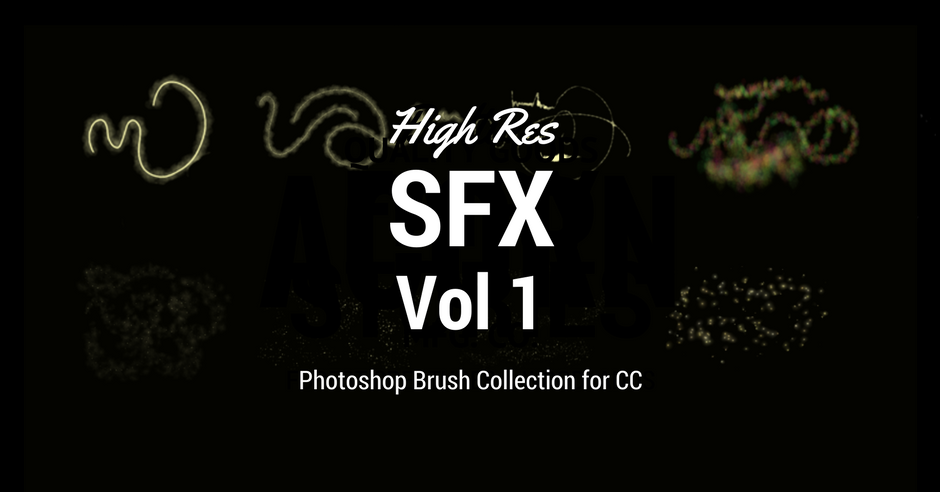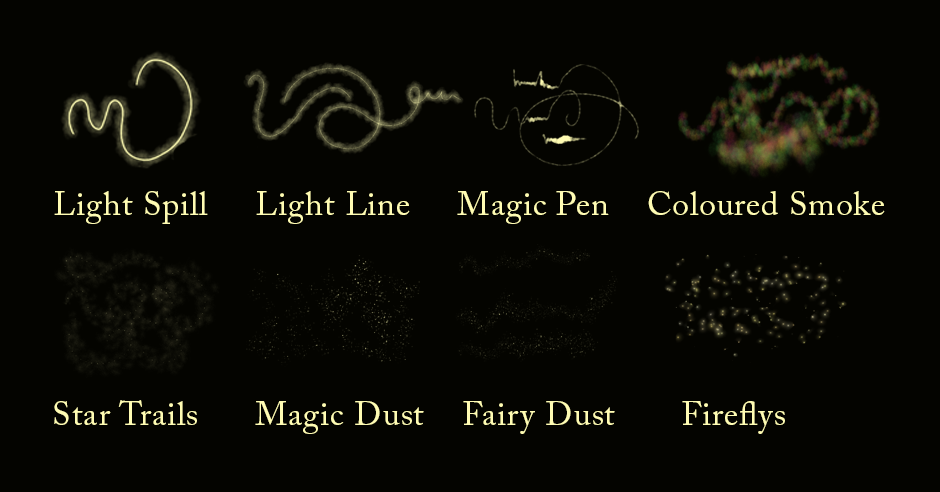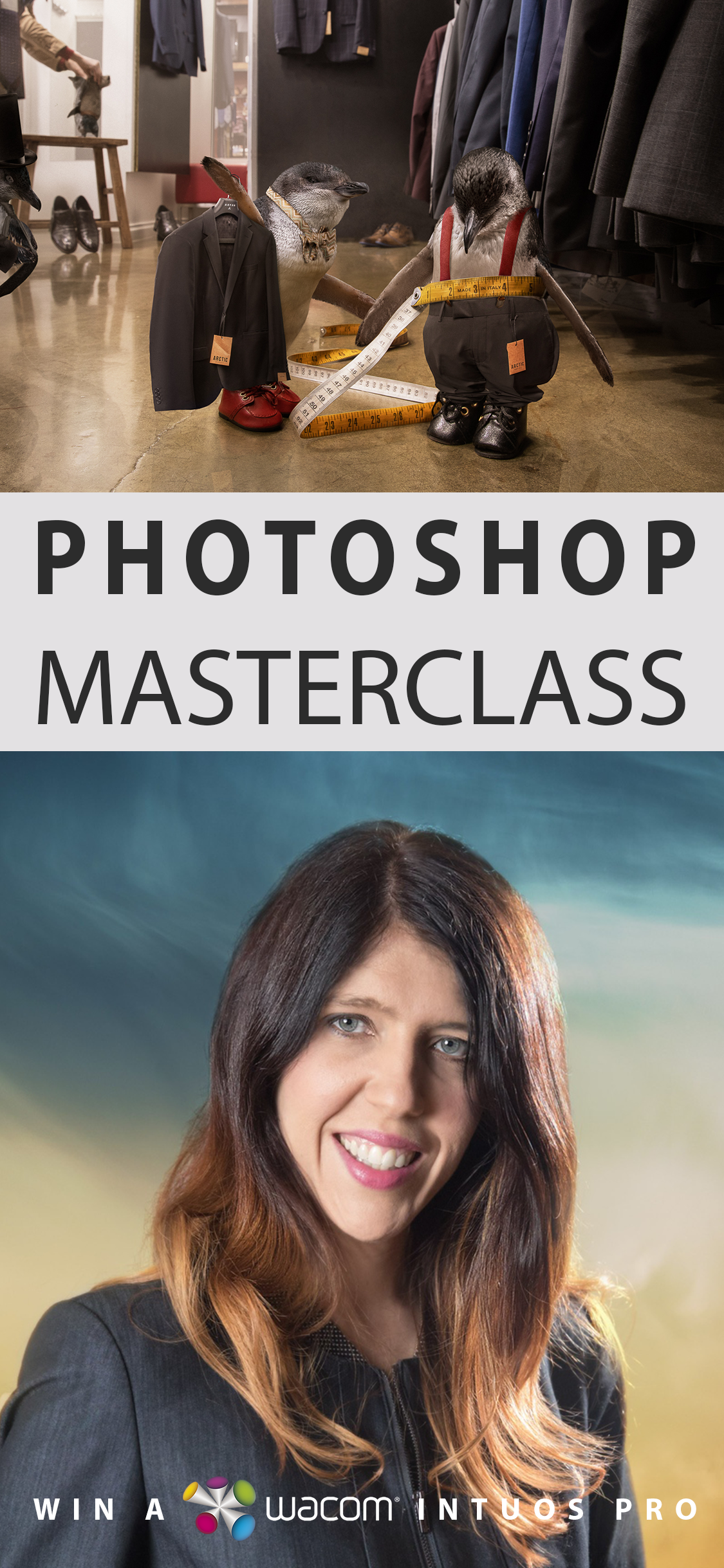A collection of SFX brushes that will make your images magical
Compatible with PHOTOSHOP CC versions
 www. artymate.com
www. artymate.com
This brush pack works with Artymate’s new ‘add new’ feature. Create your new blank layer, and paint with your choice of brush and colour.
You can animate these brush stamps/strokes with all the options available to you in Artymate!
The pack includes:
Light Spill
Light Line
Magic Pen
Coloured Smoke
Star Trails
Magic Dust
Fairy Dust
Firefly
WHAT THE VIDEO TO SEE HOW THESE AMAZING BRUSHES WORK… ITS MAGIC
To install your brush set in Adobe Photoshop CC
Open Preset Manager (by clicking on your brush icon at the top left of your Photoshop screen).
2. Click ‘Load’
3. Find the Story Art Brush Collection 2017.zip file you downloaded. Unzip the file and click on the unzipped ABR file to load.

4. You will find the full set of brushes at the bottom of your Brush list, now available to use within Photoshop.

Tutorials are available for various included brushes (Story Art Members only)
To become a Story Art Member visit: www.storyart.education