When it comes to compositing, a common ‘mistake’ newbies make is to place their subject in a part of the scene that is not in focus. Choosing a narrow plane of focus and placing the subject in front or behind that plane of focus creates all sort of mind confusion in the viewer. Even though we are creating ‘make believe’ worlds, believability is still crucial when it comes to creating a convincing composite.
One way around this limitation is to shoot on a narrow aperture and ensure that your plane of focus is quite vast, allowing you to place your in focus subject in any part of the scene that is pin sharp.
What happens though when you are working with a miniature scene? Even when you place your subject within that small window of focus, your scene still looks ‘obviously’ miniature, because of that shallow depth of field. In recent years photographers have mimicked this ‘miniature look’ by using tilt shift lenses and shooting from above with a shallow depth of field.
A way to achieve the opposite effect, making your miniature scene look ‘larger than life’ is to ensure you have your scene in focus from front to back. As your lens will limit your ability to do this (even on a narrow aperture) you need to take multiple images and focus on a different part of the scene strategically and then stack the images together.
An amazing piece of software that makes streamlines this method is called Helicon Focus from Helicon Soft. Helicon Focus takes all your individual images and stacks them together using incredible algorithms to work out which part of each image is the ‘in focus part’.
In my latest project, in preparation for the Sydney Workshop, I needed to capture dolls house background plates using this method of focus stacking.
The best way to accurately focus stack is to tether your camera to a computer or tablet and control it from the larger screen. I prefer to use my Wacom Cintiq Companion 2 tethered to my Canon 5D Mark III. I used Canon EOS Utility to remotely control my camera from the Wacom. Tether Tools provide the best accessories for tethering (you might recognise the bright orange Tether Pro cable I’m using).
This video shows you in detail, how to capture your images and stack them using Helicon Focus, ready for your next part of your composite.










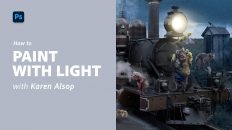

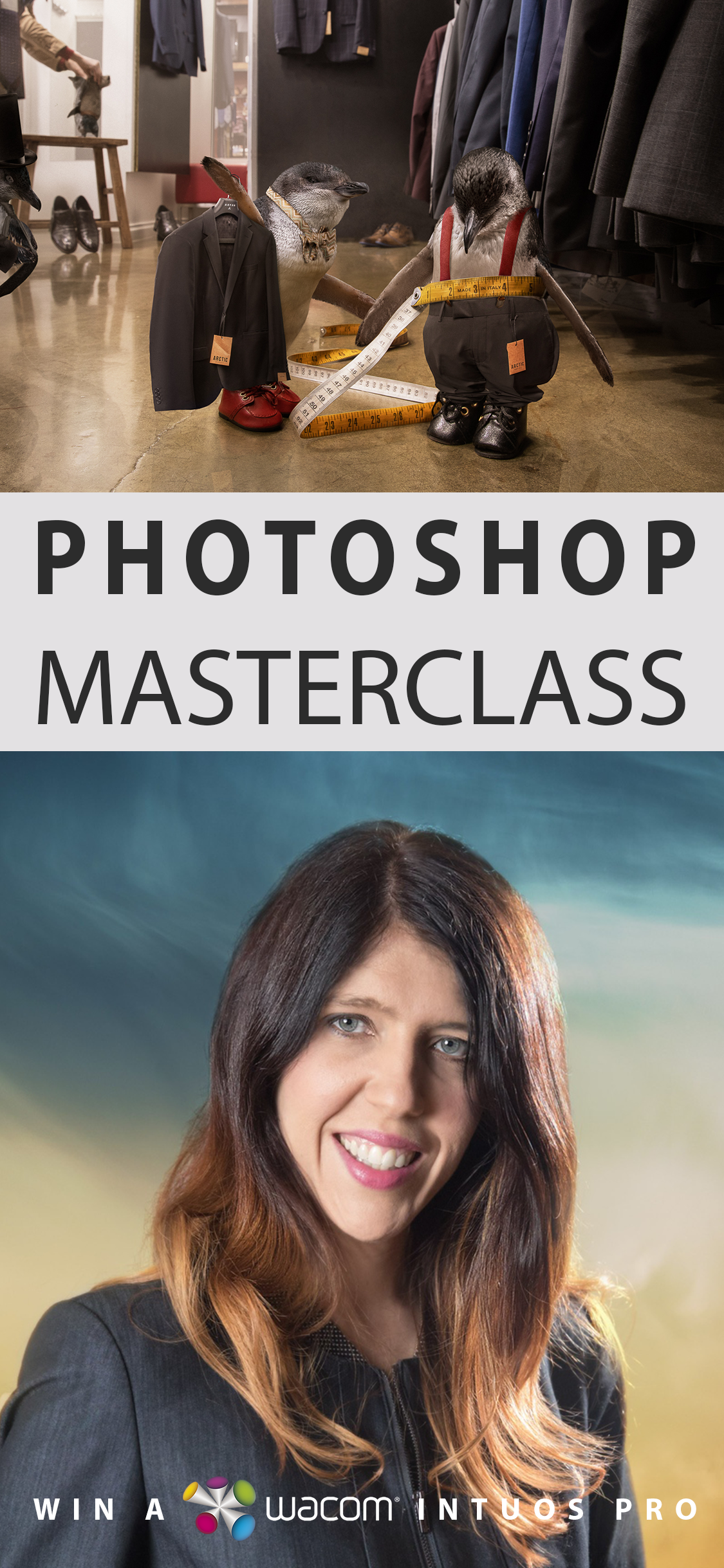

[…] To create greater depth of field when shooting something very small, visit the free tutorial on focus stacking here: https://storyart.education/focus-stacking-miniature-scenes-with-helicon-focus/ […]