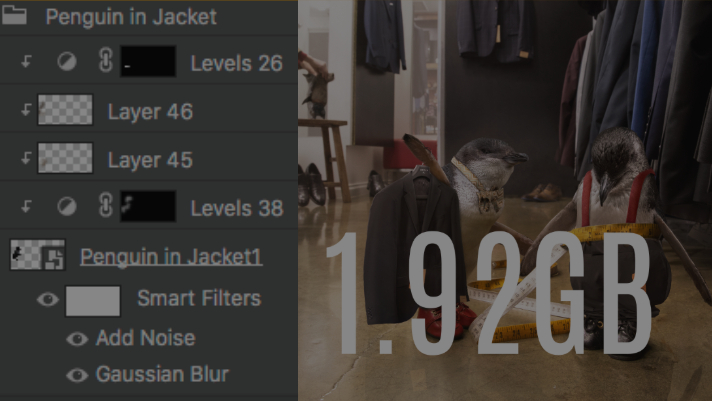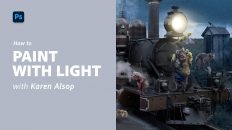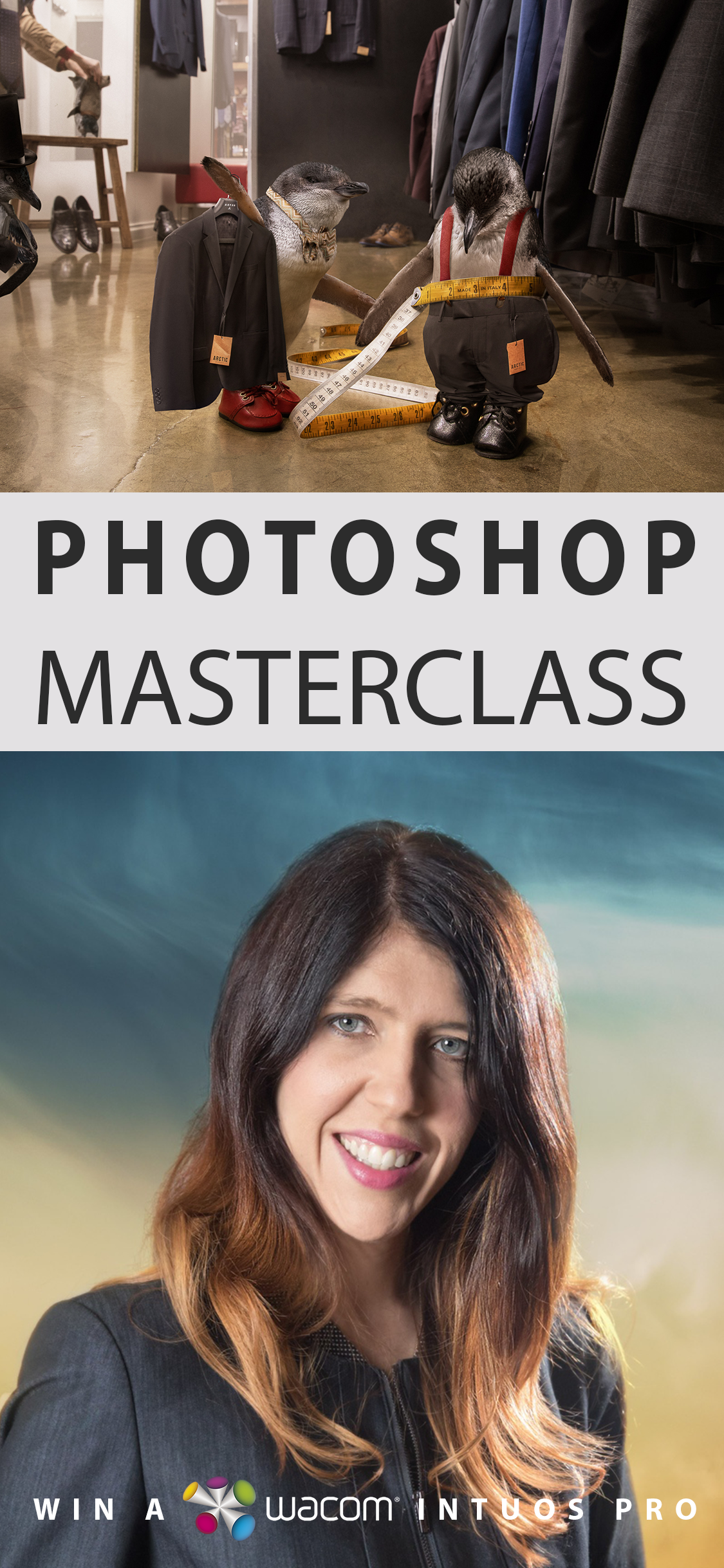File sizes so big you keep getting the spinning wheel of death?
Is Photoshop struggling to process simple brush strokes?
Files above 4gb and even your specked out computer can't handle them?
I took a 5.14gb file and shrunk it down to 1.98gb with this method - completely NON DESTRUCTIVELY!
I was getting the same thing, some of my images are upwards of 10gig, and even my Imac Pro was slowing down.
I always work non destructively, so hate even the thought of rasterising layers and flattening down.
This method will save you flattening, will give you full . . .
Access this content for free along with the rest of the premium library by signing up for your trial here:
______________________
Already a member?
Log in - Username/Password