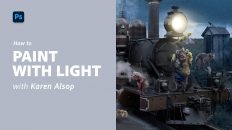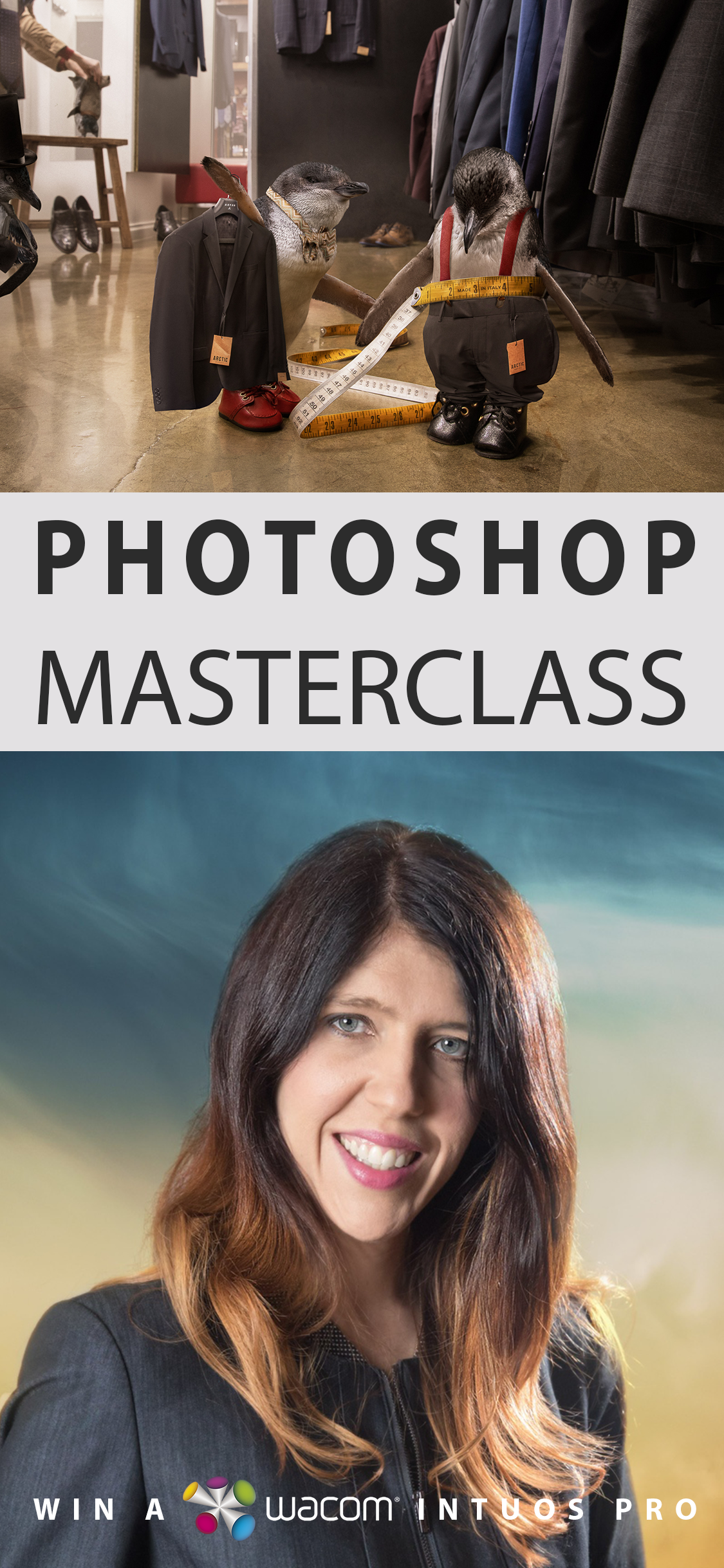Finally I have my personal Stock Library organised and every single stock image I've taken uploaded to the web. The best thing, it's organised into folders and galleries automatically based on keywords. Any time I add new stock to my Adobe Lightroom library locally, all I need to do is keyword it and those images will automatically populate the Smugmug folder that syncs to the web.
I wanted to share my joy with you and recorded this little video that shows you step by step how I arrived at this organisational bliss.
You will need the Smugmug Plugin . . .
Access this content for free along with the rest of the premium library by signing up for your trial here:
______________________
Already a member?
Log in - Username/Password