Part 1 of the Basics Series of Tutorials
In this tutorial I show you the steps I would take to prepare a background plate (background scene) image in Lightroom, before starting work in photoshop.
Overview of Steps Covered:
- Understanding the Basic Adjustment Panel
- The difference between Tiff/JPEG and Raw adjustments
- Finding the Focal Plane
- Finding the Horizon
- Understanding the difference between Saturation and Vibrance
- Noise Reduction
- Opening as a Smart Object in Photoshop
- Smart Object adjustments in Camera Raw
- Saving your file ready for further work
- The difference between PSD, TIFF and Large Document Format
Accompanying the Video is documentation below giving you a step by step visual process to follow.
Preparing your Background Scene Step by Step
- Straighten your Horizon using the Crop Tool

2. Adjust Exposure, Adjust Highlights, Adjust Shadows

3. Adjust Vibrance if needed (Vibrance doesn’t affect skin tones, Saturation affects all colours)

4. When ready – Open as a Smart Object in Photoshop (to retain control over adjustments later)

5. If you need to make changes to your background plate you can double click the smart object and it will open in Camera Raw with adjustments

6. Save as a Large Document format to enable editing beyond a 4 gig file size

This page may be saved as a PDF or printed for your reference
This background plate and more available at the DIYP Image Manipulation Store


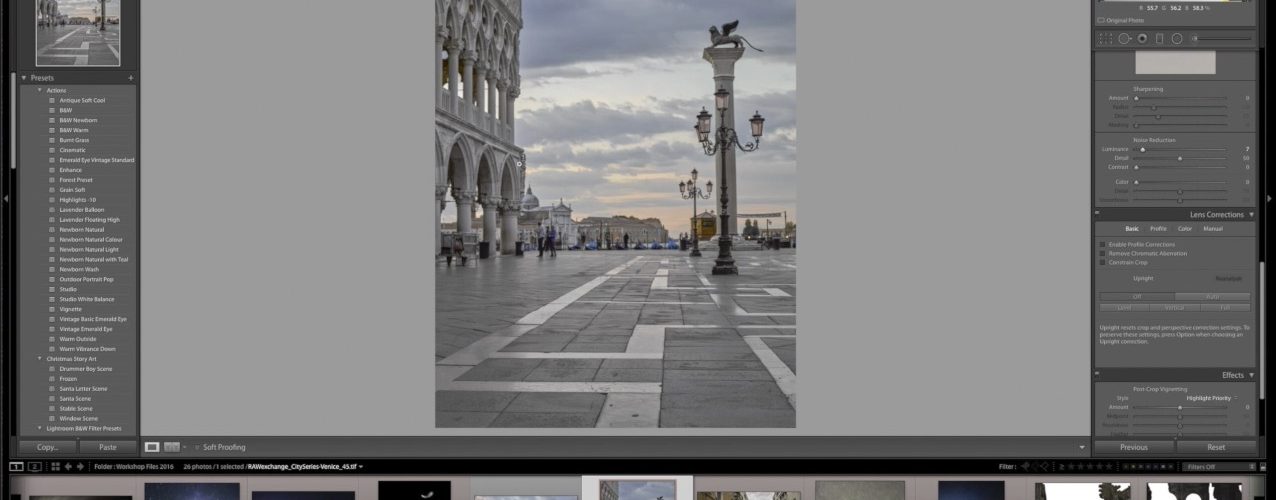


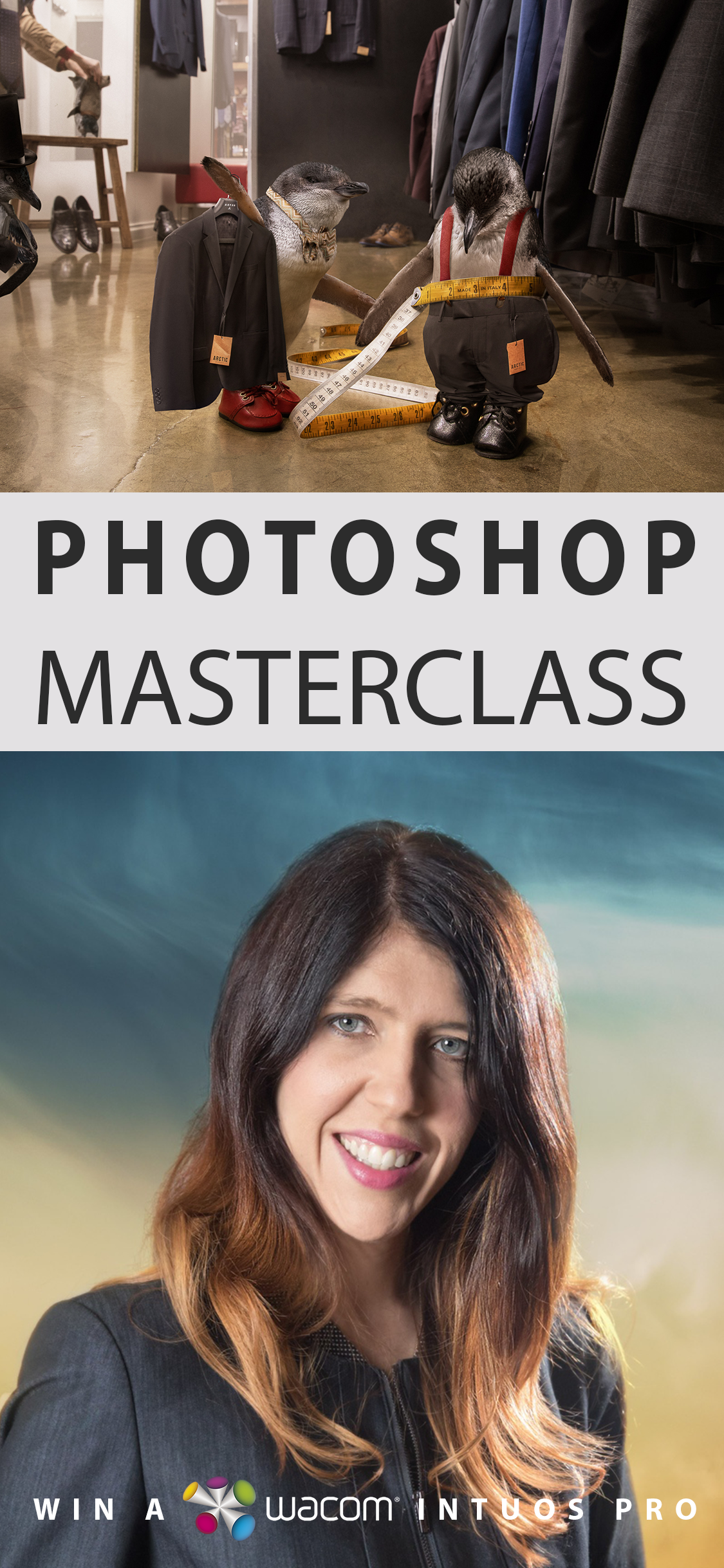

Thanks Karen, your step by step explanations are great especially someone like me. I’ll try to make the time to watch your other tutorials as well. I think I’ll benefit immensely.
HI Karen
Great tutorials. How do I save it as a PDF
Cheers
Brian
Hi Brian, at the moment I don’t have a save to PDF option as it wasn’t working with my membership system. I may look at creating PDF copies in the future however of the more complex tutorials.
The open as smart object is not highlighted to click in Lightroom. Is there a reason why this wouldn’t be an option on my computer?
I might need more information, what version of Lightroom and Photoshop are you using?
Thank you for the information on Vibrance versus Saturation sliders. I use Saturation all the time to desat work, but never observed the difference regarding the skin. Thanks!
Thank you, Karen !
I’m French and I need a little time to understand … 😉