If you have ever been to Melbourne, Australia, you will know that we are well known for having 4 seasons in one day. The Christmas period can be especially interesting. I remember one Christmas when ice fell from the sky, casting a soft blanket of white over the burnt summer grass. We had the fire roaring that Christmas.
I wanted to cover a few aspects in this fun little tutorial. One trick I teach is to turn sand into snow. This is especially helpful if you live in an area that doesn’t get snow, but you want to use your own photography in a snow scene.

The other aspect I’m excited to cover is an amazing new resource called PixelSquid. This Photoshop Plugin allows you to search through a huge library of 3D content and composite into your scenes just about anything you can think of in any perspective you need! When I came across PixelSquid through another compositor that shared the site, I was excited! This had been what I was waiting for in the area of 3D.
As a photographer, my knowledge of detailed 3D objects was lacking. I wanted to delve into 3D but the complexity and processor power kept turning me away. I dreamt of a 3D stock site that offered pre-rendered 3D stock that could be easily inserted into photoshop composites. It’s like the guys as PixelSquid read my mind.
This tutorial set is available in full to Premium Members. Visitors to my site or Youtube will find Part 1 and Part 4, 5 and 6 available to view. Part 2 and 3 are available to Premium Members only. If you are a Premium Member ensure you are logged in to view the content.
NB: I apologise for the sound quality, I’ve purchased a new microphone and am still working out the best settings.
Part 1 – Turning Sand into Snow
Part 2 – Green Screen Extraction, Adding Shading and Toning, Adding Realistic Shadows
Premium Content – to become a premium member click here
If you have ever been to Melbourne, Australia, you will know that we are well known for having 4 seasons in one day. The Christmas period can be especially interesting. I remember one Christmas when ice fell from the sky, casting a soft blanket of white over the burnt summer grass. We had the fire roaring that Christmas.
I wanted to cover a few aspects in this fun little tutorial. One trick I teach is to turn sand into snow. This is especially helpful if you live in an area that doesn't get snow, but you want to use . . .
Access this content for free along with the rest of the premium library by signing up for your trial here:
______________________
Already a member?
Log in - Username/Password
Part 3 – Adding Sand, Adding Flying Elements
Premium Content – to become a premium member click here
If you have ever been to Melbourne, Australia, you will know that we are well known for having 4 seasons in one day. The Christmas period can be especially interesting. I remember one Christmas when ice fell from the sky, casting a soft blanket of white over the burnt summer grass. We had the fire roaring that Christmas.
I wanted to cover a few aspects in this fun little tutorial. One trick I teach is to turn sand into snow. This is especially helpful if you live in an area that doesn't get snow, but you want to use . . .
Access this content for free along with the rest of the premium library by signing up for your trial here:
______________________
Already a member?
Log in - Username/Password
Part 4 – Adding Pixel Squid Elements
Visit PixelSquid
Part 5 – Toning Speed Edit
Part 6 – Adding Snow (Overlay and Brush) and finishing your image in Lightroom
Visit the DIY Texture Store for your free Snow Overlay: http://rawex.diyphotography.net/product/freebie-snow/





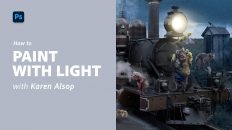

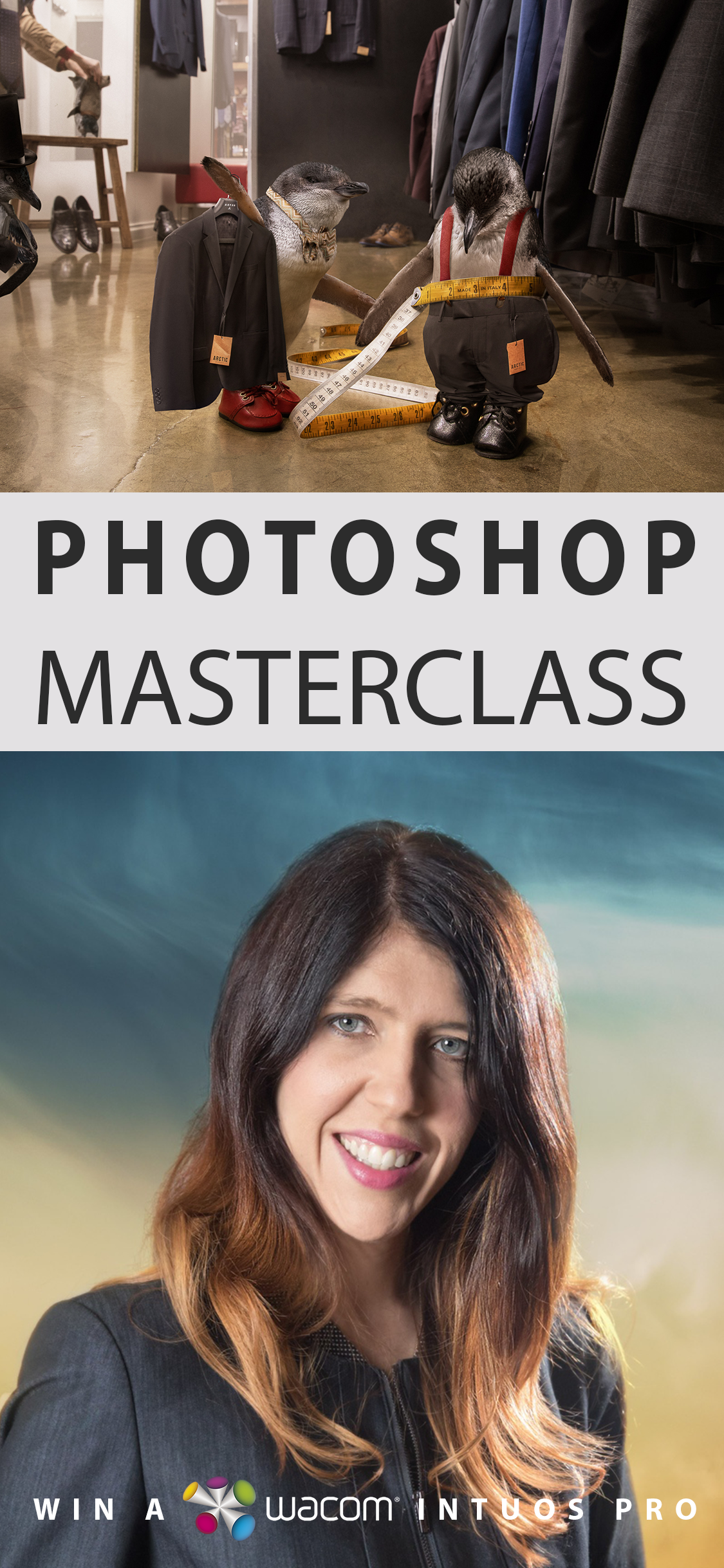

Add comment