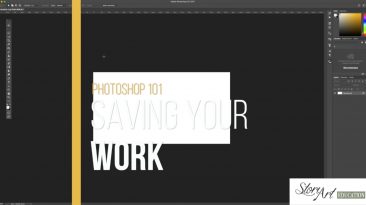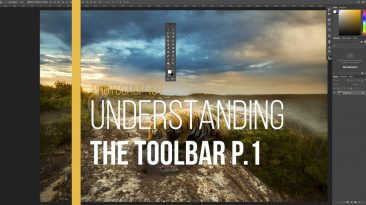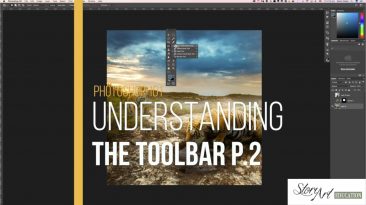We see it all over the web now. Still images that have moment. Sometimes called Cinemagraphs or Living Photos, Animations or Platographs.
There are many different ways...
Category - Quick Tips
Great tips on photography and photoshop
What is focus stacking and why is it an essential tool for compositors?
Focus Stacking gives you the ability to get everything in focus from front to back. When...
The integration between Adobe Stock and Adobe Creative Cloud gives the end user a simple workflow that makes it easy to test and integrate stock into their work.
This...
Start your Photoshop journey right by setting up your own custom Photoshop workspace. Don’t spend forever hunting for the tools you need. Set up a space to enable...
When it comes to saving, there seems to be a never ending string of options in Photoshop. Learn the best options for Saving and which ones to avoid. Don’t freak...
Part 1 of Understanding the Toolbar covers the tools from Move through to the Eyedropper and how they function.
Tools Covered in Part 1:
Move
Marquee
Lasso
Quick...
Part 2 of Understanding the Toolbar covers the tools how they function.
The Photoshop 101 Series is especially created to give you the core knowledge you need to get...
How do you add hair, extend hair, make hair look realistic, add eyelashes, mask out detailed hair... Watch this tutorial to find out
The full hairbrush set is available...
Extract and Mask with Photoshop Brushes
The Story Art Brush Packs provide you with streamlined ways to mask and extract difficult areas like fur, hair, grass and foliage. They also give you realistic results...
Changing Colour in Adobe Photoshop
There are many ways to manipulate colour in Photoshop. With so many possibilities, which is the quickest and most effective method for most applications? In this video I...