The integration between Adobe Stock and Adobe Creative Cloud gives the end user a simple workflow that makes it easy to test and integrate stock into their work.
This tutorial covers the power of the Adobe Stock search, and the integration of Adobe Stock into Photoshop.
Try previews of images right within your documents before committing to purchase. As soon as you licence the image in Photoshop your file will transform to display the high resolution licensed file. No need to replace and realign images.

Access your preview library within Photoshop and even search for stock images within Photoshop.
Use ‘Search Similar’ to find images based on the way your example image looks, rather than sifting through thousands of pages just to find the one you want.
This tutorial includes a speed edit and shows the transformation from straight out of camera, to transporting the subject to an imaginary running track, straight out of their imagination.








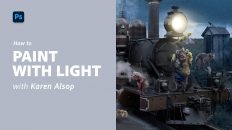

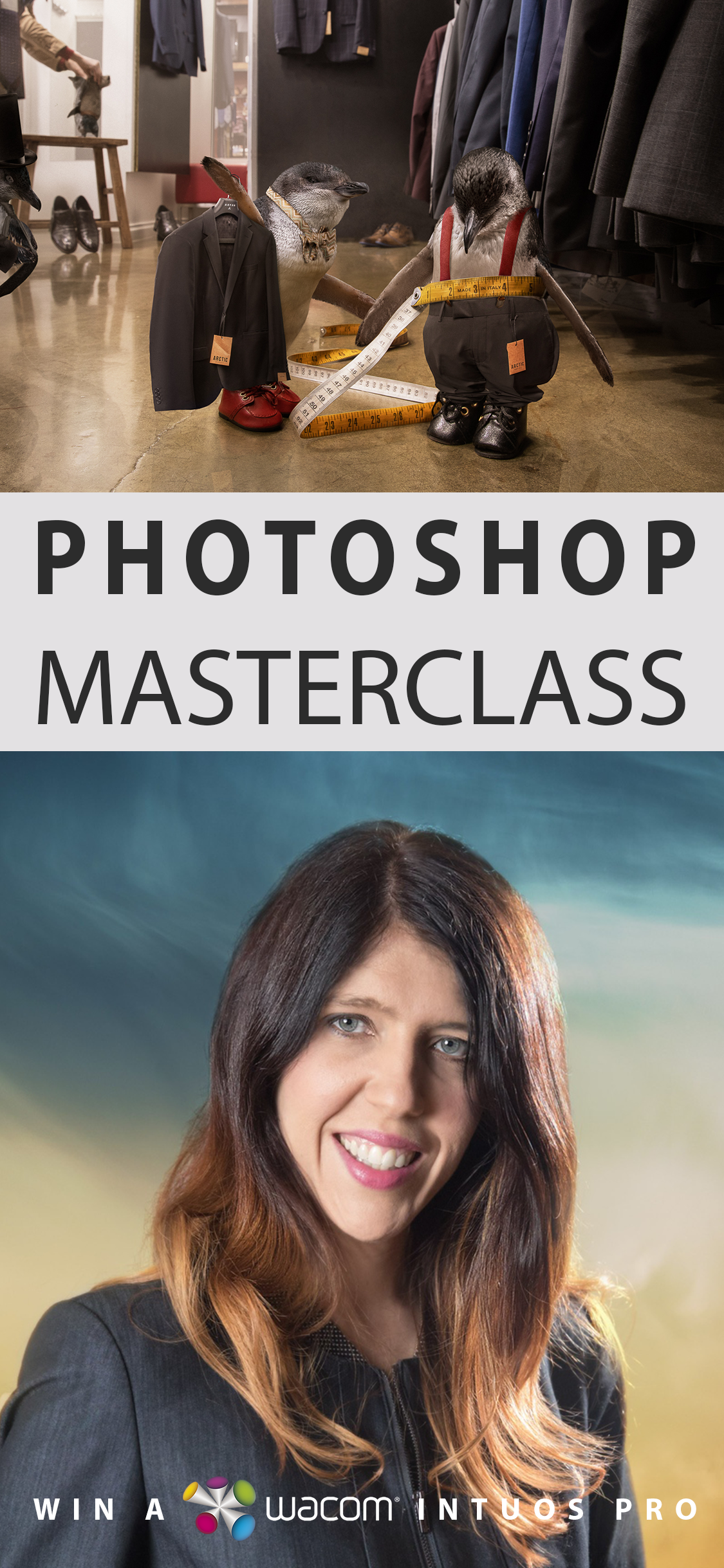

Add comment