There are many ways to manipulate colour in Photoshop. With so many possibilities, which is the quickest and most effective method for most applications? In this video I show you two straightforward methods that will make changing color a quick and easy task.
Learn how to change colour using the color blending mode, or alternately try with the color replacement tool.
 This Photoshop Tutorial includes CLOSED CAPTIONS – watch below
This Photoshop Tutorial includes CLOSED CAPTIONS – watch below
Not ready to become a member just yet? You can purchase the individual download (Video and PDF) here:
Access this content for free along with the rest of the premium library by signing up for your trial here:
______________________
Already a member?
Log in - Username/Password
You may like to use a particular shaped brush, like the Story Art ‘Hair Brush’ which is available in this pack




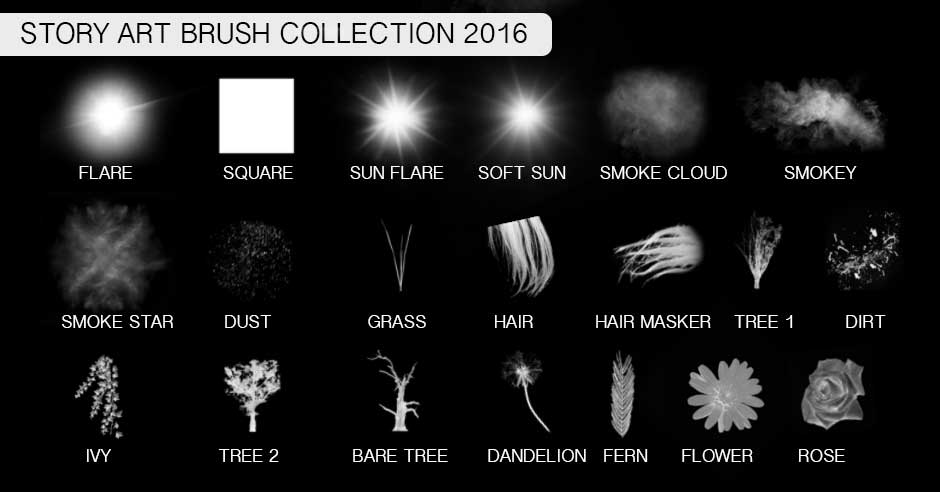

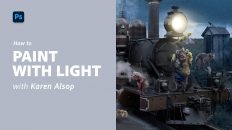

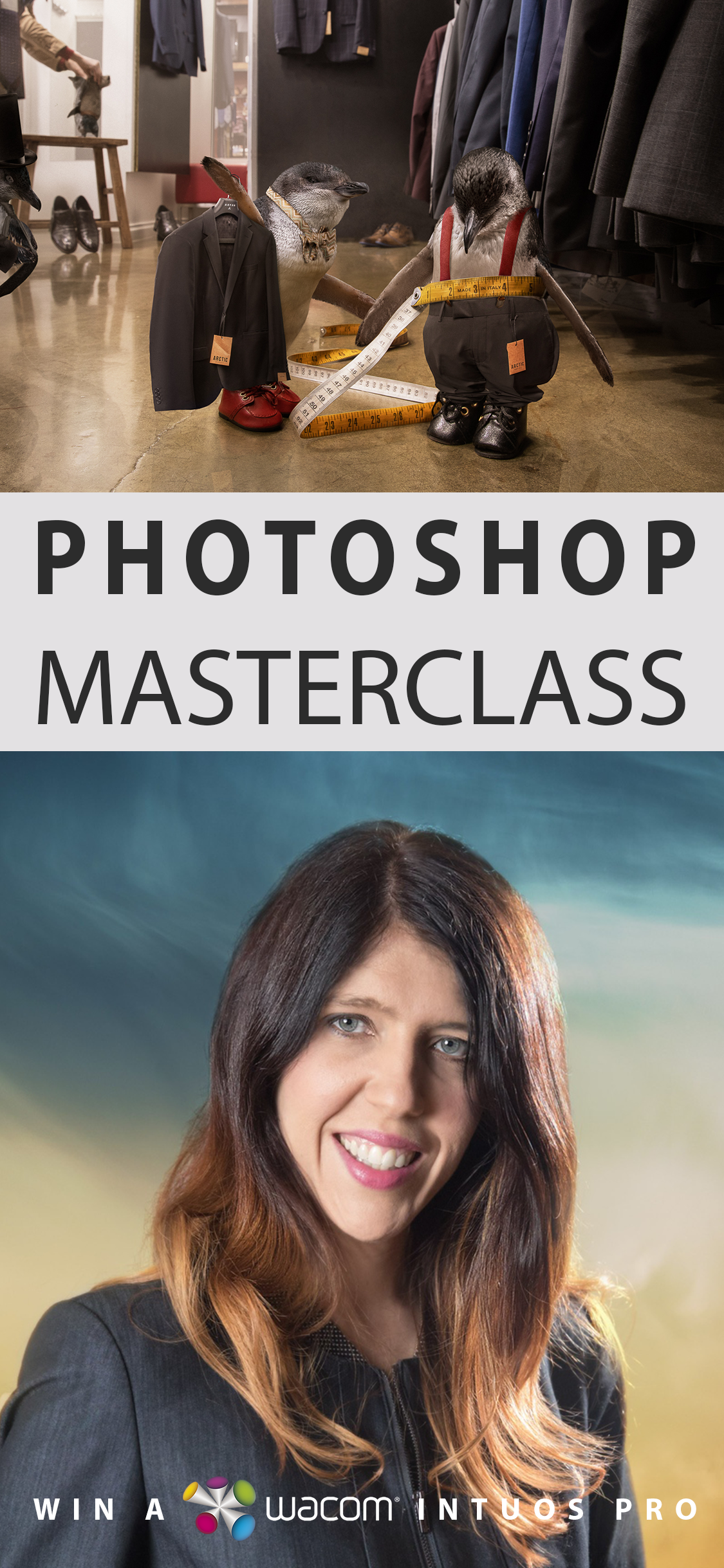

Add comment