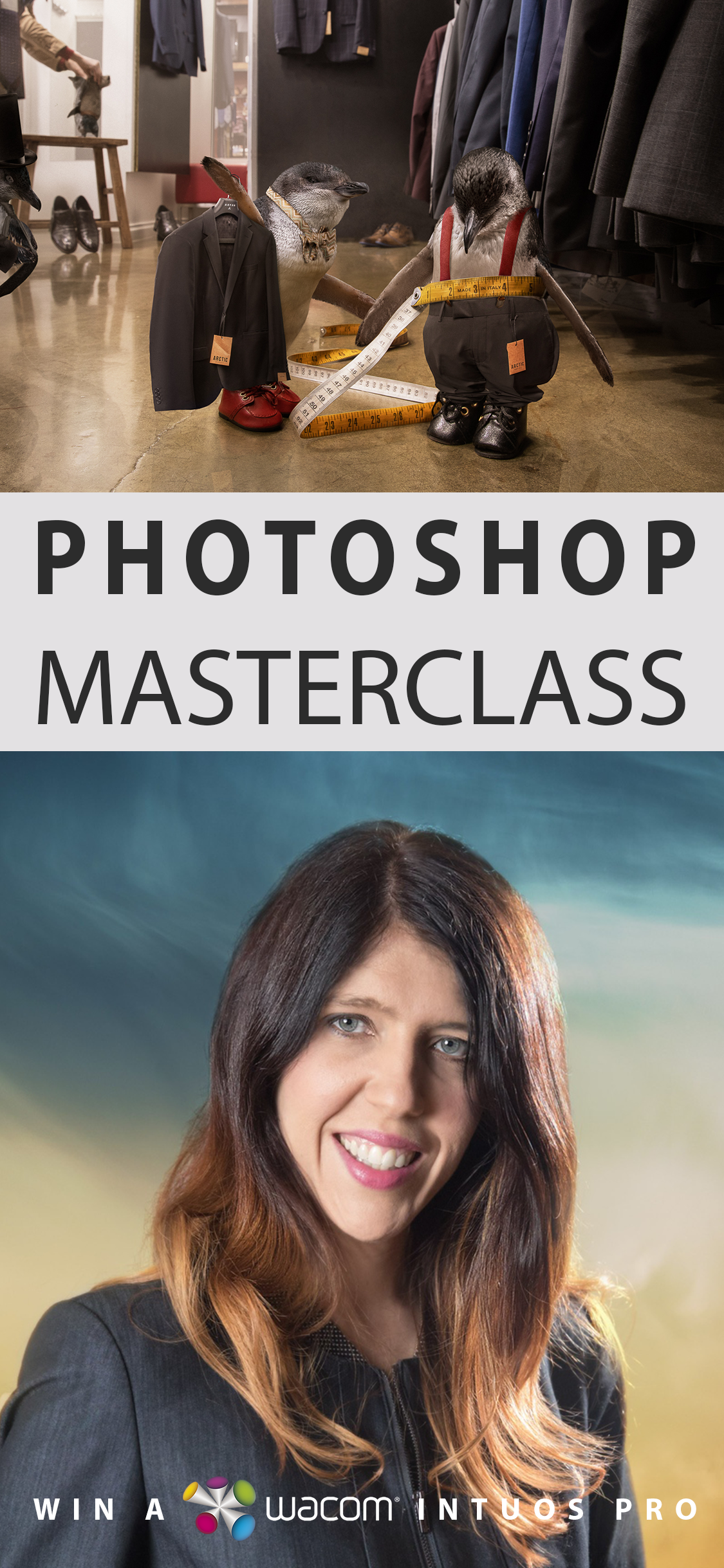The Coloured Smoke overlay pack will give you the ability to add atmosphere to your composites
To use, place in your composite. Change the blending mode to ‘Screen’. This will drop out the black and leave only the smoke behind. Use layer masks and adjustment layers (clipped) to customise the look of your atmosphere.
This pack also forms part of the Atmosphere Super Pack
For further instructions on adding atmosphere watch the tutorial:
Adding Atmosphere – Smoke, Dust and Mist