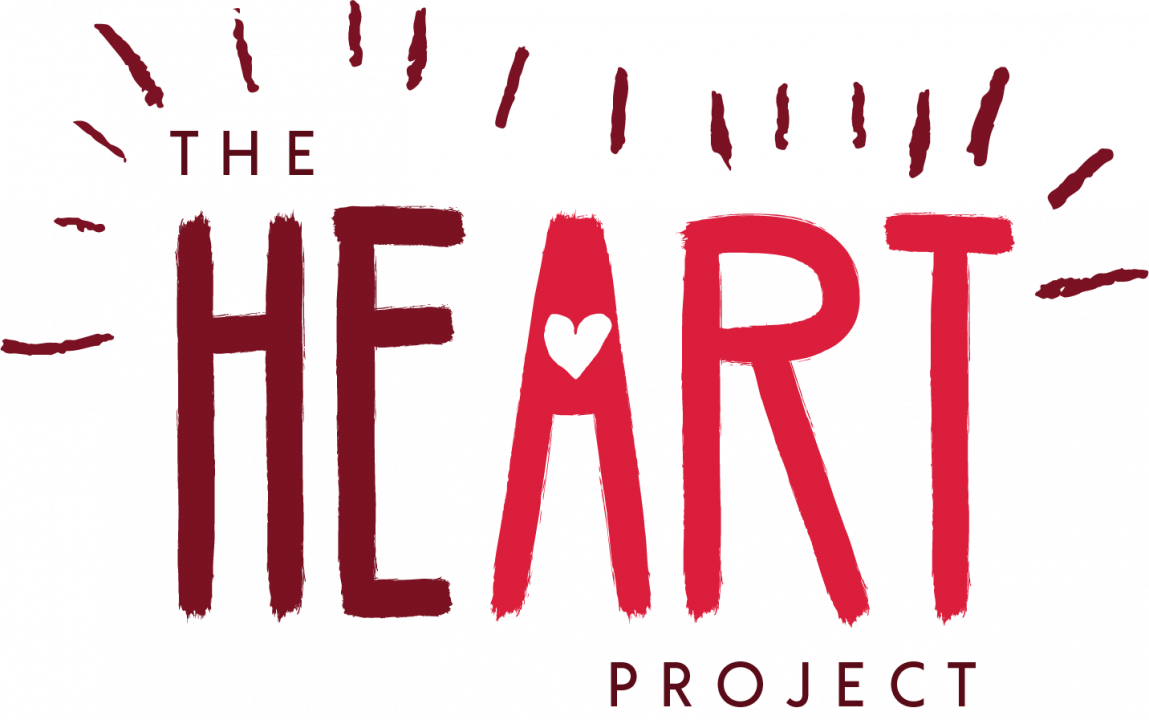In this Photoshop compositing masterclass, you’ll be taken on a comprehensive journey from concept to production. You’ll gain the knowledge and skills necessary to seamlessly blend multiple elements into a cohesive photographic artwork. The techniques you’ll learn will enable you to create convincing composites that will leave your audience in awe. Whether you’re an aspiring photographer or a seasoned digital artist, this class will equip you with the tools needed to bring your creative vision to life.
Includes Webinars from leading Photoshop Masters
Join leading Photoshop Masters including Jesus Rameriz, Renee Robyn, Kris Anderson, Ben Shirk, Joel Robison, Mark Heaps, Colin Smith, Angelo Vanderclift and founder Karen Alsop for exclusive webinars as part of your Masterclass Membership.


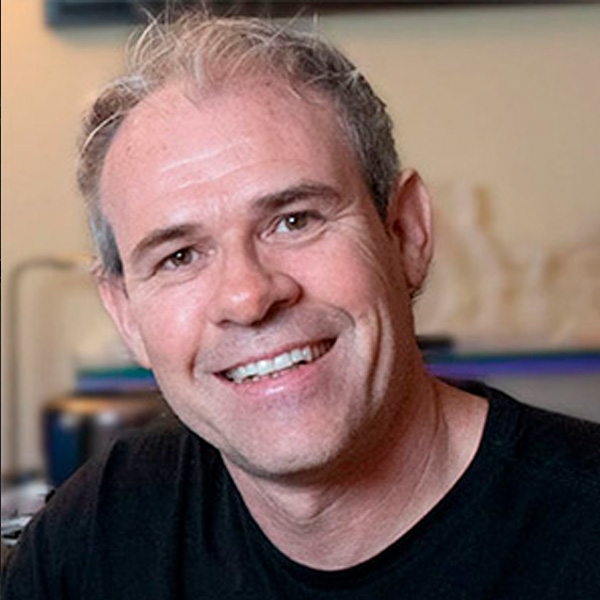





Webinars are scheduled monthly and are available for replay in a private library for all Masterclass students. You may interact with the webinars either as a video guest or via live chat.
About the new Photoshop Masterclass
Karen Alsop has been running the highly sought-after Story Art Masterclass for the past 5 years, offering participants an immersive 8-week program that fosters interactive learning and provides a comprehensive understanding of compositing techniques. With many participants returning year after year, the program has proved to be a huge success. In 2023, a new and improved format is being introduced that is based on the Masterclass modules, but with a focus on empowering Heart Project and Christmas Wish editors.
This new format will ensure that editors can continue to enhance their compositing skills each year, contributing even more to the Heart Project and their own creative journeys. By supporting the ongoing operation of the Heart Project and other similar organisations, the new format will enable participants to give back to their families and children in need, while also advancing their skills.
What is Included:
- Private Class Hub (Discord)
- 5 Downloads per month (Digital Store)
- Masterclass Modules
- Full Access to all Tutorials
- Christmas Wish Training
- Live Private Webinars
- Access to Private Mentoring
- Opportunities to Edit for partner programs
- Level Up - Earn Ratings
How does it all work?
1. Joining the Masterclass is an ongoing committment. You may join at any time, however you must reach Level 3 by October 31st to be included as a Christmas Wish Editor for that year.
2. There are 5 levels, Level 5 being the most advanced and Level 1 being beginner. When you join the Masterclass you will be given some initial tests to establish your initial level. These levels are used to assist us in running The Heart Project and assigning levels of difficulty to editors. The levels are also an opportunity for you to enhance your compositing and to achieve growth. You may use your level badges.
Following your initial assessment, you will progress through levels by taking practical tests to level up. Assessors may also ‘level you up’ when they see your practical work and growth.
3. You recieve access to the Masterclass training modules, which you can work through at any time, however these modules should be completed prior to undertaking any editing roles with The Heart Project, So Many Angels or Christmas Wish.
4. Membership covers your learning and the developement of the courses and supports the ongoing operation of Christmas Wish each year.
The Christmas Wish Mentors
Between October – December every year our focus is on creating magical composites for children in hospitals around the world who are going through health challenges.
With your Masterclass Membership, you’ll have the opportunity to join a global community of editors who are making a positive impact on people’s lives. You’ll gain hands-on experience and learn the skills necessary to create meaningful composites. In order to edit for Christmas Wish, you’ll need to complete additional modules, but don’t worry – the Christmas Wish mentor team will be there to guide you through the process. By completing the modules and contributing your editing skills to Christmas Wish, you’ll be making a real difference in the lives of those who need it most. Your Masterclass Membership will not only provide you with valuable learning opportunities but also a chance to give back to those that need it most.
MASTERCLASS MODULES
Photographic Principles
In the first module, you’ll delve into the fundamental photographic principles that have a significant impact on compositing. You’ll gain a thorough understanding of essential concepts such as light, aperture, shutter speed, and ISO, and learn how to use these settings to achieve your creative goals. This module will provide you with a solid foundation that will be essential throughout the rest of the program. By mastering these principles, you’ll be better equipped to create stunning composites that seamlessly blend multiple images into a cohesive artwork.
Idea Generation
Module 2 focuses on the critical aspects of generating ideas, setting the scene, and developing your preferred method of image planning. This module will equip you with the necessary tools and techniques to conceptualize and plan your composites effectively. By refining your ideation skills and finding a planning method that works best for you, you’ll be able to bring your creative vision to life. Whether you prefer to sketch out your ideas or use digital tools to create a storyboard, Module 2 will help you find your optimal approach to image planning. By the end of this module, you’ll have the knowledge and confidence to take on more complex compositing projects with ease.
Creating a Background
In Module 3, you’ll learn the essential techniques for creating a background from multiple images to establish a compelling scene. This module will teach you how to select and combine images to form a cohesive background that supports the overall composition. You’ll also learn how to use blending modes, adjustment layers, and other tools to enhance and refine your backgrounds. By the end of this module, you’ll have the skills and knowledge necessary to create stunning backgrounds that bring your composites to life.
Element Extraction
Module 4 focuses on the crucial extraction methods used in compositing, including the quick selection tool, subject select, pen tool, color range, and brush masking. This module will equip you with the skills and knowledge necessary to accurately and efficiently extract subjects from their backgrounds. You’ll learn how to use each of these extraction methods effectively, depending on the complexity of the subject and the background. By the end of this module, you’ll be able to extract subjects seamlessly and integrate them into your composites with ease.
Shadows and Lighting
In Module 5, you’ll explore various techniques for creating realistic shadows and lighting in your composites. This module will teach you how to use different types of light sources, such as natural light and artificial light, to create a convincing illusion of depth and dimensionality. You’ll also learn how to create shadows that match the direction and intensity of the light source to enhance the realism of your composites. Additionally, you’ll discover how to use adjustment layers and blending modes to fine-tune the lighting and shadows in your images. By the end of this module, you’ll have the skills and knowledge necessary to create composites with convincing lighting and shadows that bring your artwork to life.
Creating the Look
Module 6 delves into the essential finishing methods that can elevate your composites to the next level. These techniques include dodging and burning, curve adjustments, painting with light, overlays, and color toning. You’ll learn how to use these methods to add depth, contrast, and visual interest to your images, making them truly stand out. Additionally, you’ll discover how to apply creative color grading techniques to achieve a particular mood or atmosphere in your composites. By the end of this module, you’ll have a comprehensive understanding of the finishing methods that can help you create polished and professional-looking composites.
Marketing your Photographic Composite work
Module 7 is dedicated to teaching you the strategies and techniques for effectively marketing your photographic composite work. In this module, you’ll learn how to create a compelling portfolio that showcases your skills and style, how to find and approach potential clients, and how to price and promote your work. You’ll also have the opportunity to ask questions and get personalized feedback in the live sessions, tailored specifically to your situation. By the end of this module, you’ll have a solid understanding of the marketing principles and tools needed to succeed in the competitive field of compositing.
Printing and Monitor Calibration
Module 8 is dedicated to the technical aspects of compositing, covering monitor calibration and printing techniques. In this module, you’ll learn how to calibrate your monitor to ensure accurate and consistent color representation, essential for producing high-quality composites. You’ll also explore different printing methods and techniques, including choosing the right paper, printer settings, and color management, to produce professional-grade prints of your composites. By the end of this module, you’ll have a thorough understanding of the technical considerations involved in producing high-quality composites both digitally and in print.
FAQ
Q. Do I need to be a Masterclass Member to continue to be part of the Christmas Wish Editing team if I’ve been editing for several years?
A. Yes, however, we will be assigning some of you as Mentors and will set you up complimentary in the system if this is the case. All Masterclass members have the opportunity to reach Level 5 (mentor) and at this point ongoing complimentary access will be provided.
Q. What if I have been a Masterclass Mentor or Buddy in the past?
A. We would love you to continue in this role. Please contact info@storyart.com.au so we can get you set up in the system.
Q. Do I have to edit for Christmas Wish if I join this Masterclass?
A. No, editing opportunities are purely optional and available for those that have the time and desire to be part of it. There will be an additional training channel in our online system for those that are part of the Christmas Wish editing team.
Q. Apart from the modules, what other opportunities are there for live classes and interactive learning?
A. All participants will be invited to join a Discord Channel where you can request feedback, and learn from mentors. There will be live webinars scheduled throughout the year that include interactive sessions with Karen, guest presenters including many of our Christmas Wish Celebrity Editors. You may request one on one mentoring with any of the listed mentors at any time (additional fee).
We will also run semi-regular live connection classes where you can join, ask questions and get to know the members, mentors, and Karen in a live video format.
Q. What happens if I discontinue membership?
A. You will no longer have access to the platform, the live interactive classes, or the discord channel. To be an editor for Christmas Wish you need to retain your membership as this assists us in the operation of the program


Your Masterclass Membership supports the following organisations and provides you the opportunity to create incredible artwork for children and families in need.
JOIN TODAY
Masterclass Membership recycles every month on the anniversary of your joining date.
$250 Joining Fee, ongoing $29 Per month
- Full Access to Everything
- Live Webinars
- Access to Group Sessions
- Private Discord Channel
- Access to be a Heart Project Editor (Christmas Wish)
- Photoshop Tutorials
- Photography Training
- Business and Inspiration Videos
- Full Catalogue
- 5 Downloads per month free (Digital Download Products)
- 50% Discount on remaining Digital Download Products
Register New Account
Already signed up? Access your Masterclass Learning Hub. Only available to registered Masterclass students.
Start your journey here: