Adobe Photoshop is a powerful tool. Each release brings an array of new features that help us create magical artworks that defy reality. When Puppet Warp was released in Adobe Photoshop CS5 I immediately realised the potential of this new tool. Liquify and Warp tools were only able to go so far when manipulating the shape of an image. With compositing though I often want to redirect a limb on an animal or person. Puppet Warp gives me the power to do that in a very, very cool way. You could have hours of fun just playing with this clever tool.
I had the pleasure of visiting PhotoshopCAFE on my USA trip in July, 2016. Colin Smith bravely let me take the hot seat, and share with you about Puppet Warping.
Puppet Warp is not without it’s issues though, and you need to be aware of potential problems with your mask after you have warped your element. In this video I show you how the use the Puppet Warp tool and also how to avoid the pitfalls of jagged edges and missing masks once you hit apply.
Visit Photoshop Cafe for more great tutorials


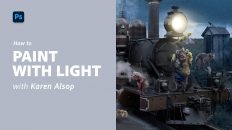


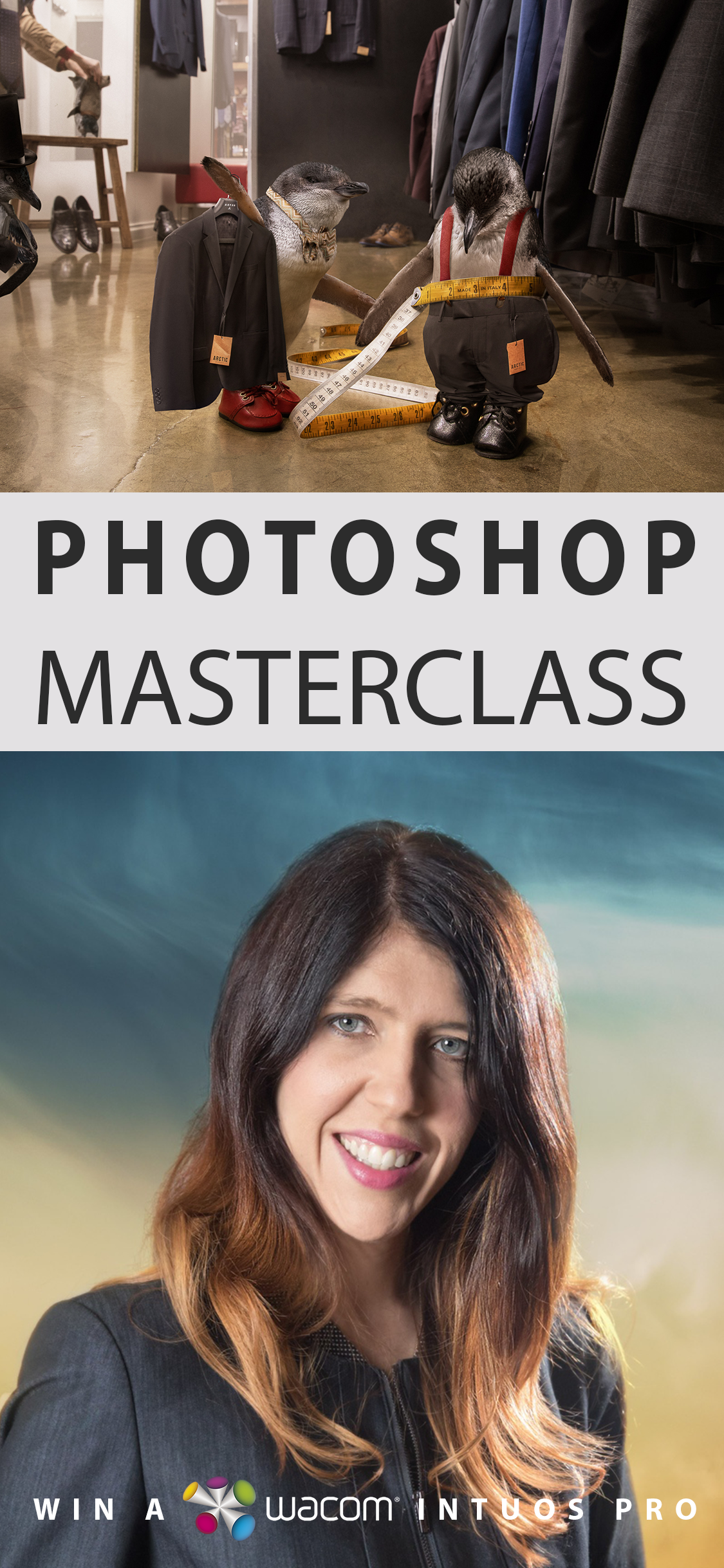

Thank you so much. Thanks for sharing.