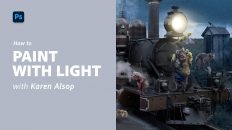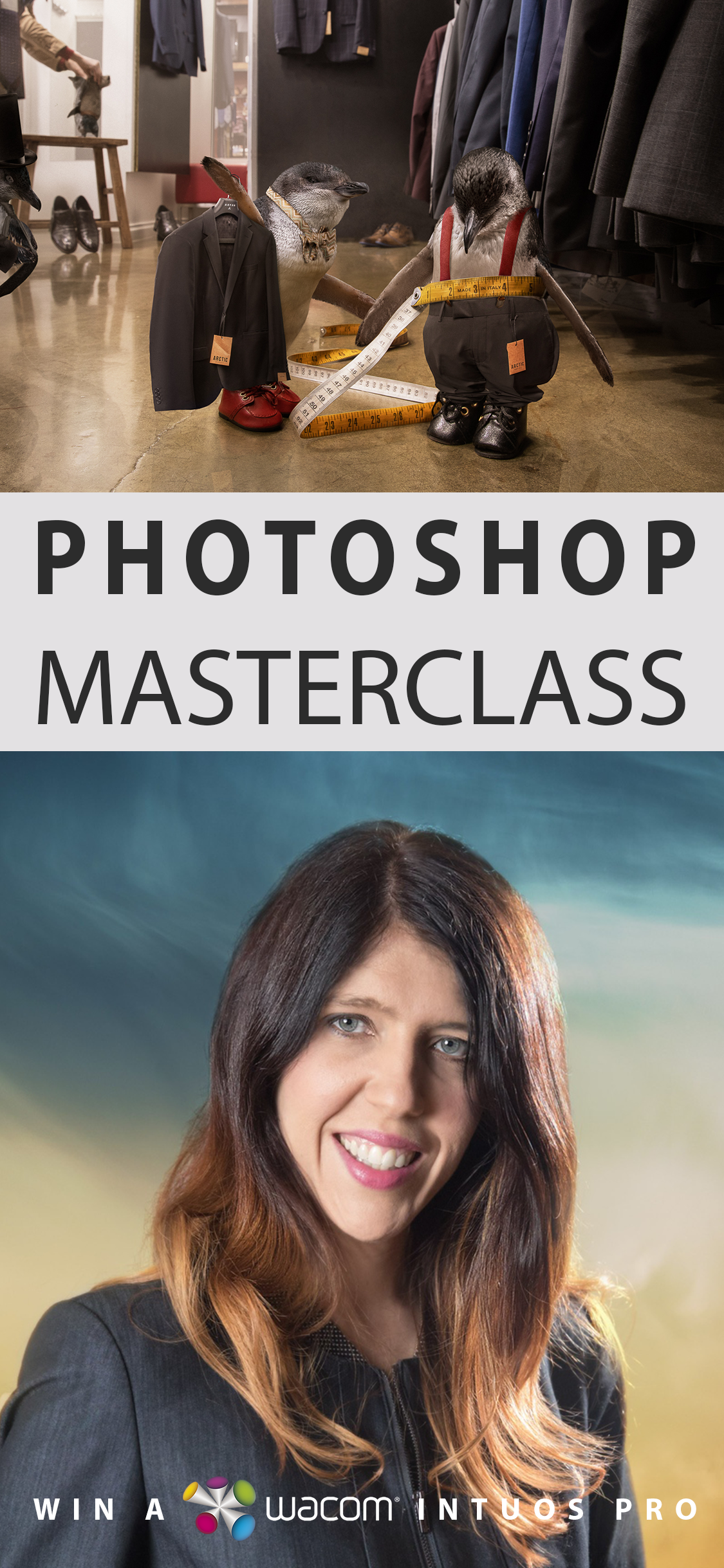The smart way to add filters!
Smart Filters are a powerful non destructive method of adding effects and having full control over these effects, as well as your original smart object.
To learn more about smart objects and their power visit: Photoshop 101; Smart Objects
To add a smart filter:
- Make sure you are on a SMART OBJECT layer. If the layer is not a smart object you can convert to a smart object by right clicking.
- Go to Filters and choose your filter . . .
Access this content for free along with the rest of the premium library by signing up for your trial here:
______________________
Already a member?
Log in - Username/Password