Supersizing your images with Adobe Camera Raw Super Resolution
In this video I take you through how the new Adobe Camera Raw Enhance Super Resolution feature works. You can use this with old photos, and although it works best with Raws, you can use it with JPEGS too. If you crop into an image you can use super resolution (or resoloution in Australia)to enlarge and the results are incredible. This is a game-changer for Photoshop Composite Artists.
Important note: To supersize a JPEG image (or a TIFF or PNG or other file type) you CANNOT open from Photoshop into Camera Raw. You must open the file from Adobe Bridge. When opening the JPEG from Bridge you then have the option to enhance and enlarge.




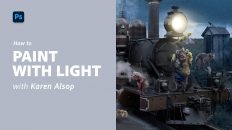

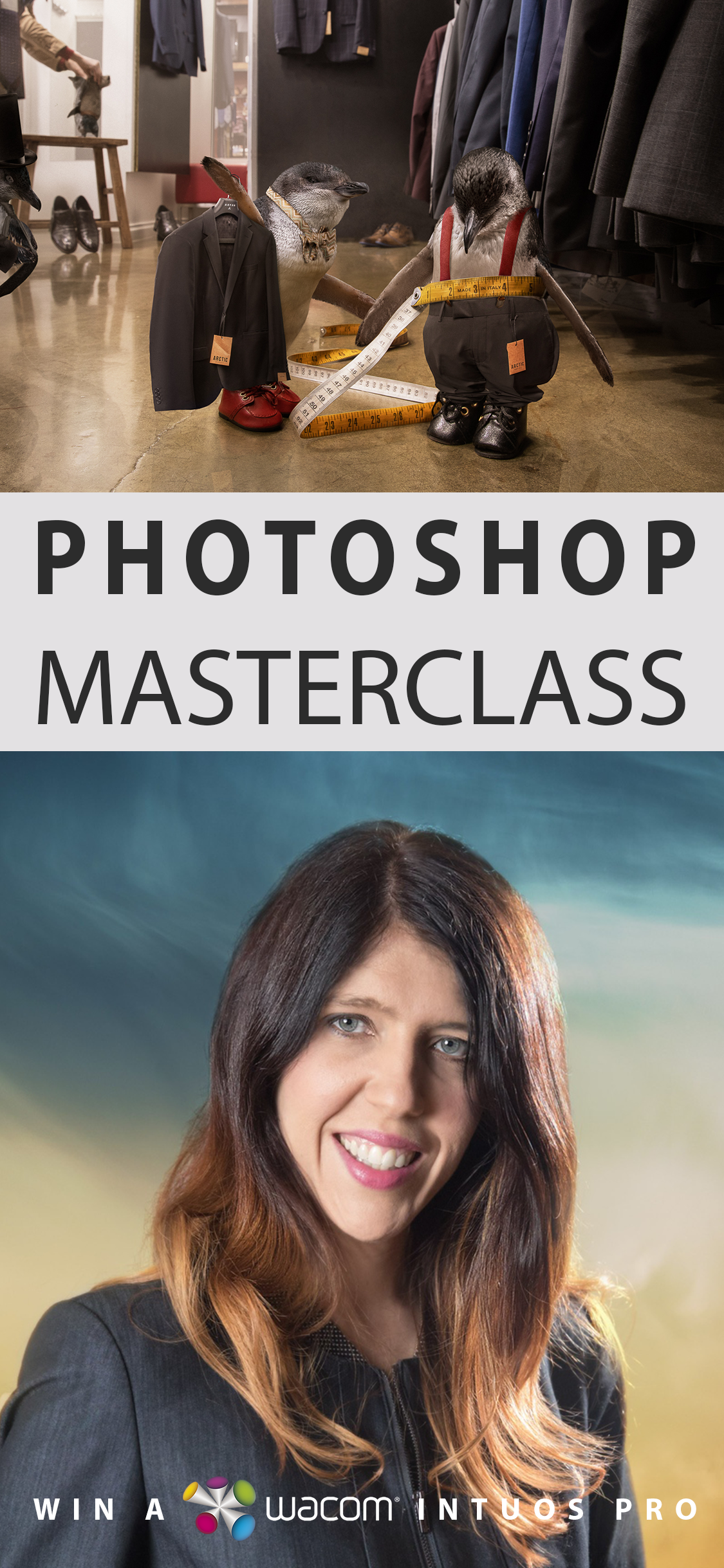

Add comment