Have you wanted to make your photos look like paintings? Perhaps you’ve tried a few plugins or actions, but the result has not been impressive.
This tutorial is packed with value. Not only do you get 30 minutes of step by step instruction, you also get:
- A hand-painted texture pack (I painted these with oil on canvas and photographed them) worth $30
- A custom painterly LUT (Colour Lookup Table)
- Practice images (from the actual photo shoot)
- A step by step PDF and online instructions to enhance your learning
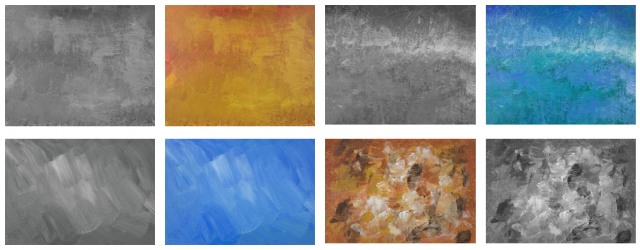
WATCH THE FULL TUTORIAL BELOW (MEMBERS ONLY)
This tutorial is available immediately for Monthly and Annual members. Coffee Club members will gain access after 1 month of membership.
In this tutorial I refer to two other tutorials:
 This Photoshop Tutorial includes CLOSED CAPTIONS
This Photoshop Tutorial includes CLOSED CAPTIONS
NB: Captions will be available from Oct 27
Not ready to become a member just yet? You can purchase the individual download (Video, PDF Instructions, Texture Pack, Colour LUT and Practice Images) here for $59:
Access this content for free along with the rest of the premium library by signing up for your trial here:
______________________
Already a member?
Log in - Username/Password


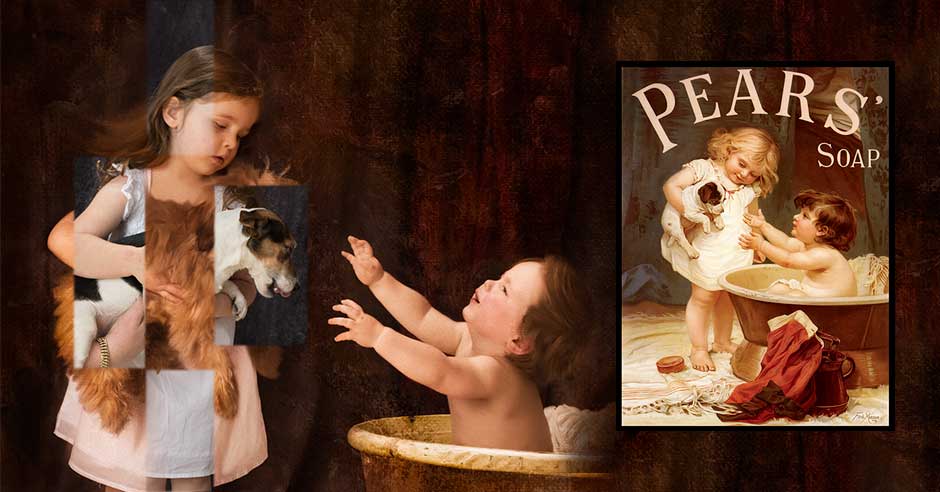


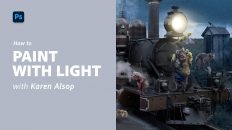

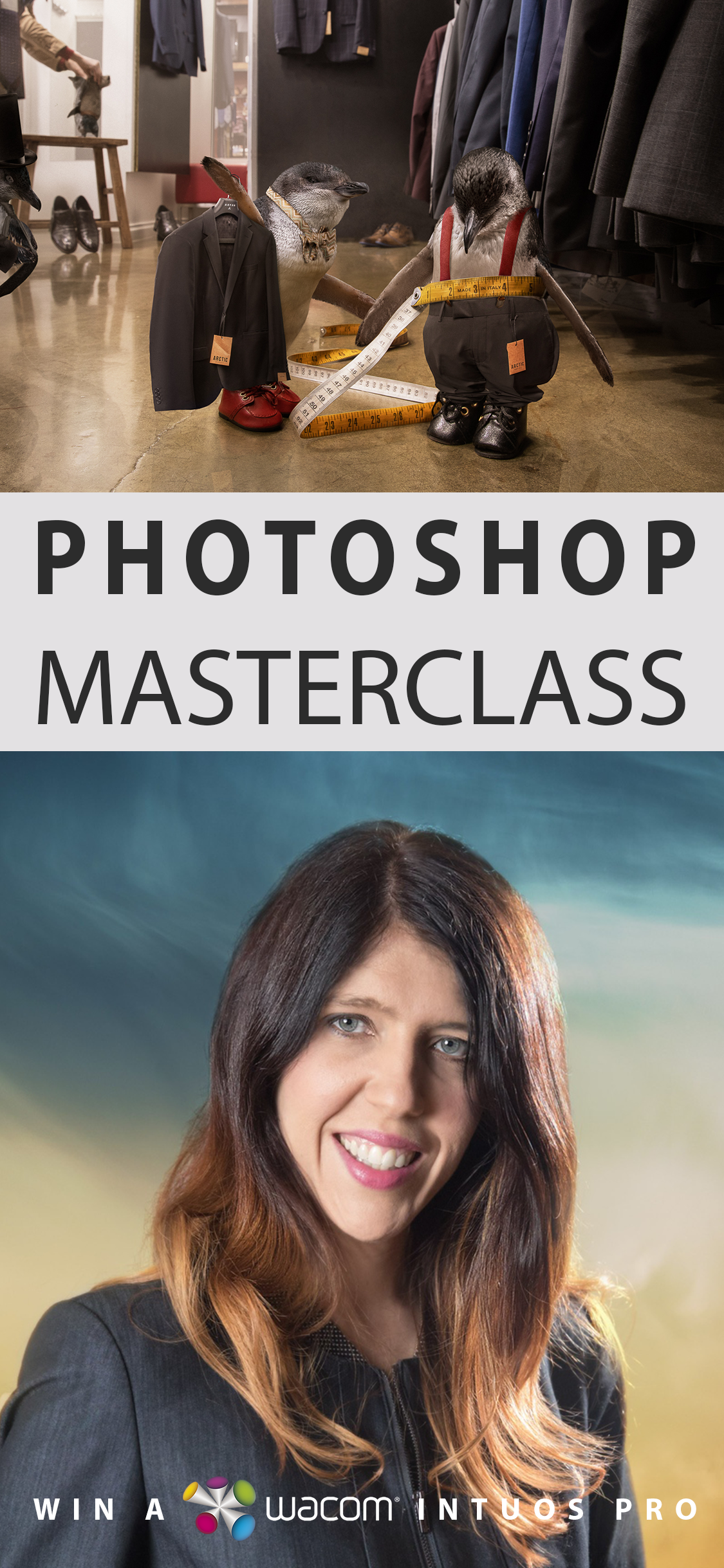

Regarding your painterly effect
Hi Karen, in step 1 you said you painted over the background with a soft brush to give the base a flatter finish; did you use a white brush and what blend mode? Thanks.
Hi Deborah,
I didn’t use a blending mode. The colour I used was accessed from the image using “alt” to pick up the tones from the image. I then painted over the image with the same colours that were in the background. I had the flow on about 20% so I could build it up (so the solid colour is slightly see through) It’s essentially the same method I demonstrate when painting on the jug and shirt.
I hope that helps
Oil paint in PS: What version is this for PS? I am on 2015 version now but maybe need to update.
Oil Paint is in the latest version of Photoshop. It was also in an earlier version (2014 I think) but they dropped it out of 2015 I believe.
[…] Adding Texture overlays (see Creating Painterly Photographs in Adobe Photoshop) […]
i have cs6 will i be able to use everything to accomplish this look?
I believe so Melissa. Photoshop did remove the oil paint filter with one of their updates, and then brought it back again. But as long as you have the oil paint filter, everything else should work as well.